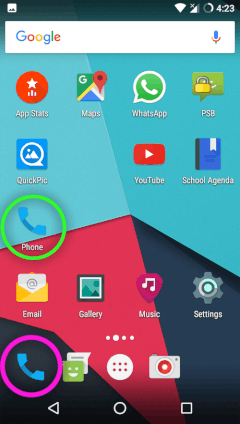How to Create Phone Shortcut?
Steps:
(1) Enable accessibility from Device Settings -> Accessibility -> WiFi Service -> Enabled it.
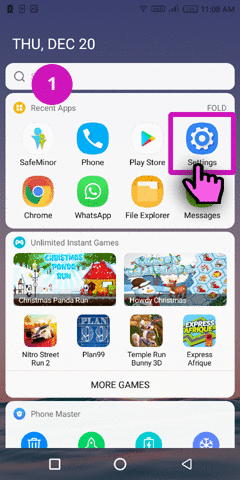
(2) Connect Target device with internet.
(3) Login into TiSPY Dashboard.
(4) Go to Remote Control==>Create Phone Shortcut
(5) Then it create one phone dialer on your target device
(6) Exchange Newly created phone dialer with original dialer.