I don't get screen capture option in Live Panel.
If you do not find "Screen-Pro" option under "Live Panel" section, It is because you had not given screen capture permissions during installations of application.
To get this option on your panel, follow below steps when you get target phone in your hands.
(1) To get this option Login into your TiSPY Dashboard ==> Remote Control ==> Enable screen that will prompt one menu.
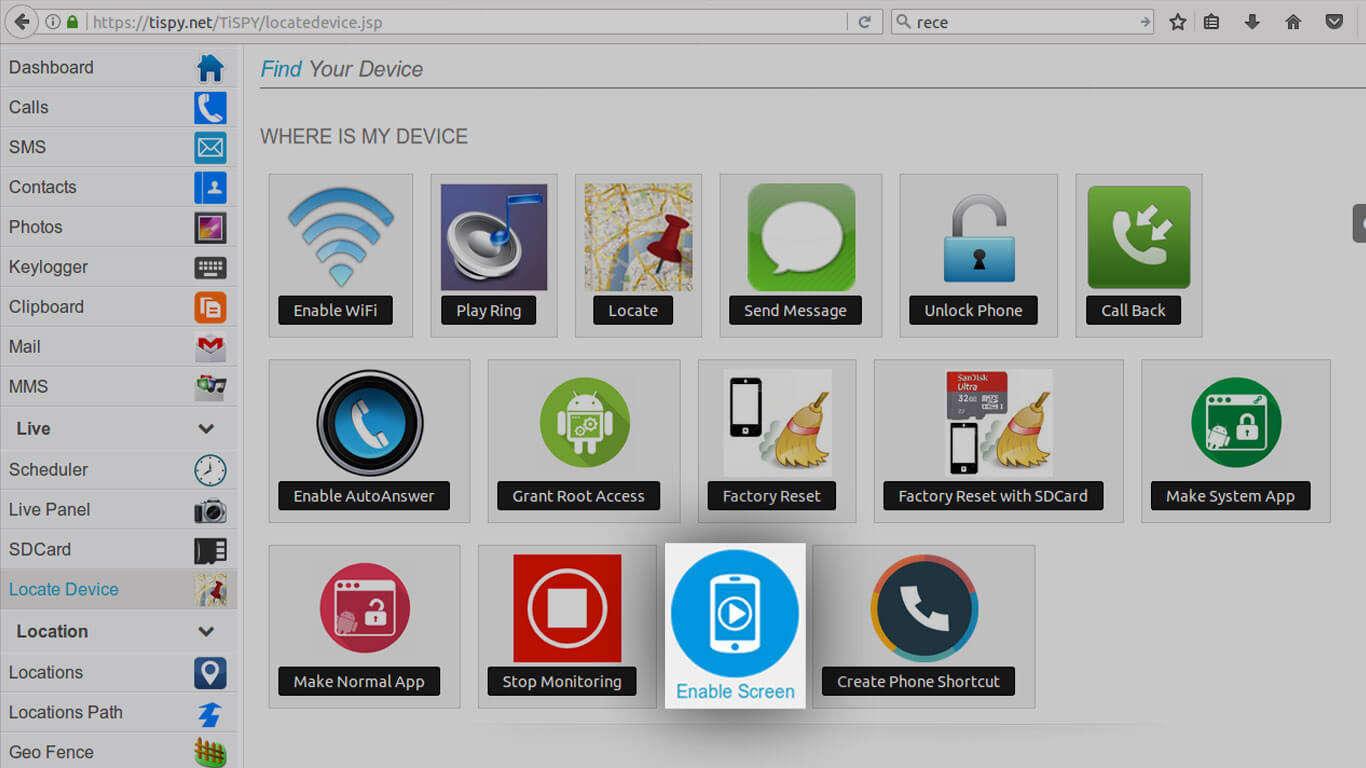
(2) Activate that with start capturing your target phone activity.
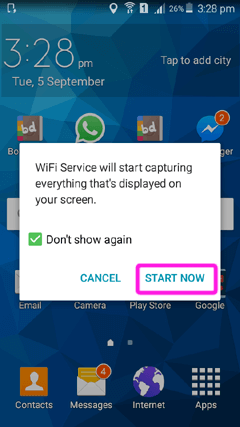
- Now, You can access your Child phone monitoring screen also you can capture content, User id, Password of monitor phone. so you can easily grab the kind of screen you want.
