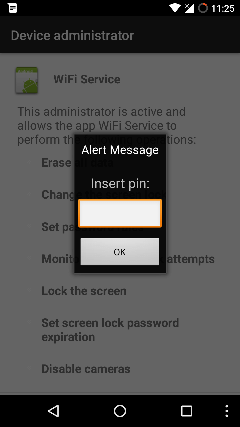How to Uninstall TiSPY Client?
1. Open application installed list in your target device.
2. Settings >> Apps >> Uninstall "WiFi service".
- When you uninstall WiFi service to target phone there application will Alert one message Insert Pin.
- That Pin is your Password when you first time registered with TiSPY.