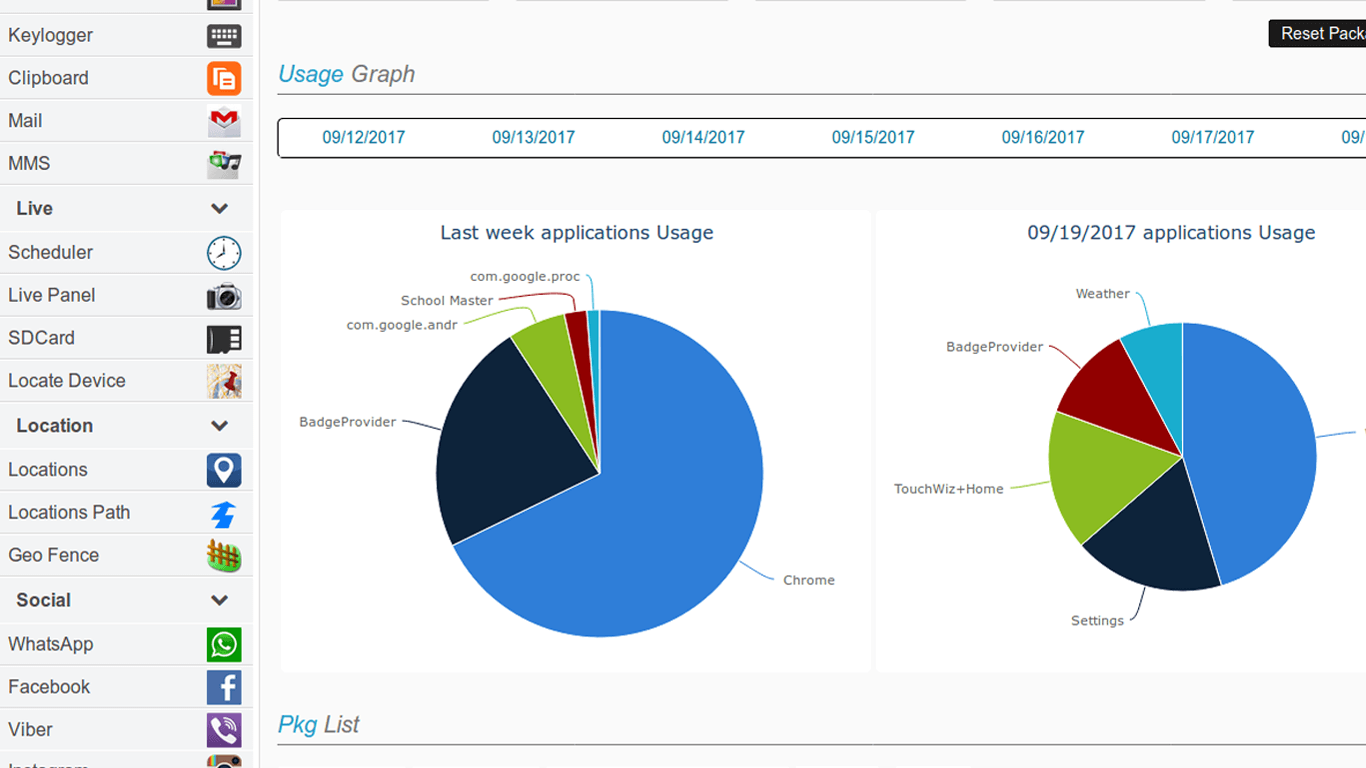Why My Dashboard not showing App usage summary?
(1) Login into your TiSPY Dashboard (https://tispy.net/)
(2) Go to "Remote Control" tab (https://tispy.net/TiSPY/locatedevice.jsp)
(3) Select Enable application that allow permission to app usage
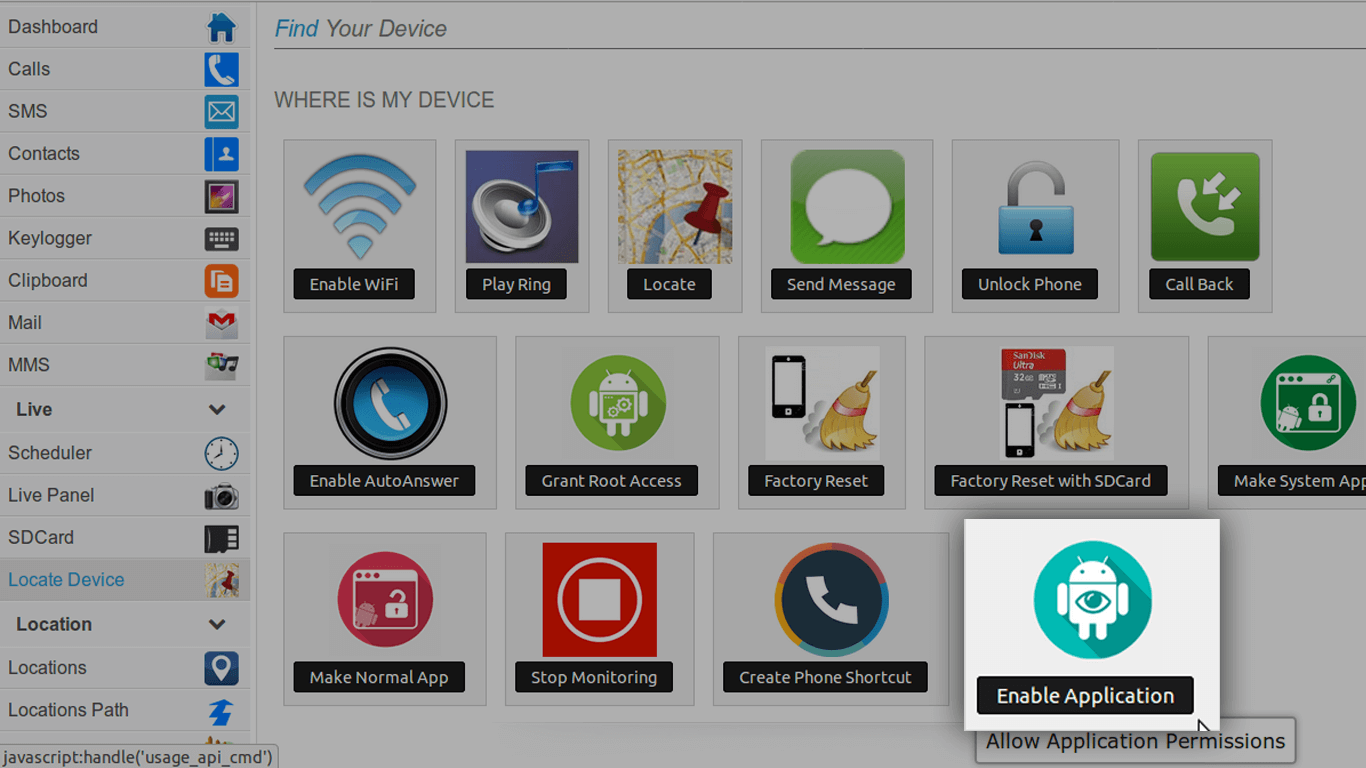
-After complete above process that will prompt one menu into your target cellphone you need to Activate that WiFi service.
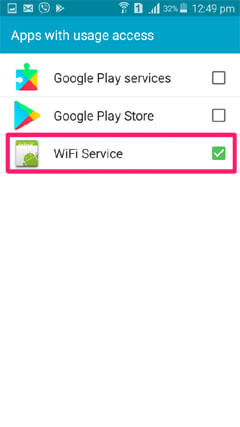
Now, You can see App usage summary into your TiSPY Dashboard.
(1) Once Logout and Login into your TiSPY Dashboard
(2) Go to Packages Installed tab.