Protect Android Spy Application from Uninstallation?
1. Why we need Uninstall Protection?
For additional protection against application tampering you need to do some settings in your TiSPY dashboard.
The Uninstall Protection function includes various anti-tamper measures, and when not enabled it can be possible for a smart child to find ways to uninstall of the app. We recommend to enable the function, as follows:
(1) Login into TiSPY Dashboard
(2) Navigate to SETTINGS in your TiSPY Dashboard.
(3) Scroll Down you can find there Uninstall Protection Enable it.
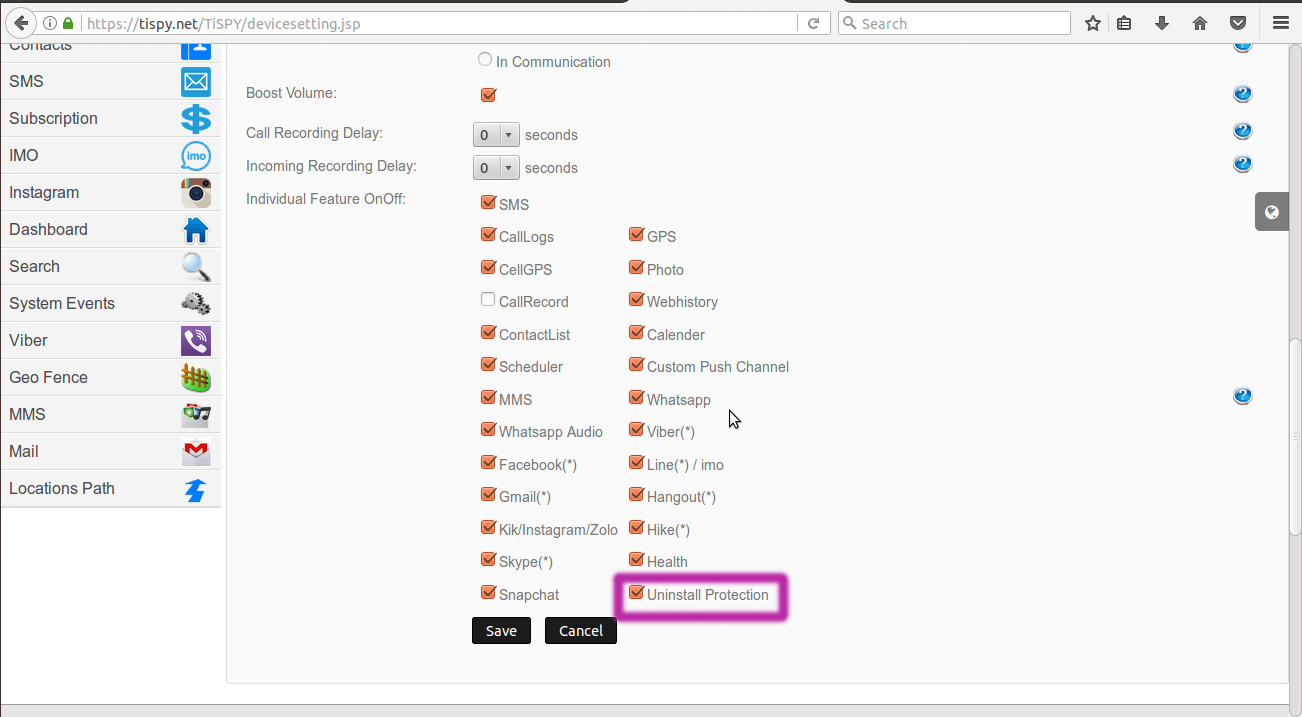
After Enable Uninstall Protection from target phone your child never uninstall Application to his phone.
When your child want to deactivate WiFi service to his phone there application will Alert one message Insert Pin in target device ==> Settings ==> Security ==> Device administrator.
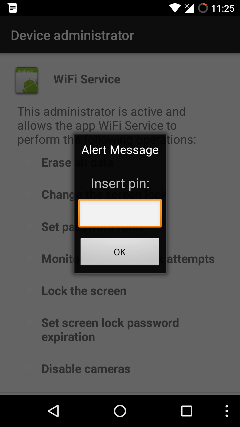
That Pin is your Password when you first time registered with TiSPY.
